5.) My Payroll is always LATE. I want to pay my people on time. Can the POS track punches?
And… does the POS
provide an electronic time tracking system that records and ensures that staff
have had their breaks for the appropriate amount of time? In addition, does it show the start of the
shift, lunch, and end of shift activities?
2TouchPOS
will keep you on track. For most
establishments employees are KEY! #Treatem’Right! Having late payroll can cause
staff members to be disgruntled. Anyone
would be after a full workweek a paycheck is expected; right? I mean after all that’s why we work! Hey, if employees are your most valuable
asset and greatest expense then you
DON’T want them feeling that way.
Most POS
systems have a payroll time keeping method.
2TouchPOS does too. We don’t want
to talk about whose is better. Well, we
don’t want to go there because of course 2TouchPOS IS better. So let’s talk about 2Touch. Ours is built in and can hold employee names,
addresses, preferred schedules, and other information. If an email is added reports
can be emailed (any report anyone). We then link to the
employee position where their POS access configurations automatically activate.
Once the shift is complete, you have the employee
information included in your reports. Our
competition may also have these competencies.
However our user interface is intuitive. Your managers can access any
terminal to see who is clocked in, who worked, managers can check reports, and
when it gets late the manager can select “clockout all" just to make sure
everyone is clocked out before they go home.
It’s just one easy step that can be completed at any terminal.
In my opinion, our user interface is simple and all in one
place! Your manager can access the Time
Clock Editing Area right on the floor any time!
The 2TouchPOS system includes a robust time keeping function. Also included are electronic reports that can
be built into the day’s end report process if needed, and automatically emailed. Our pre-configured reports are readily
available.
What’s really great is; if you are looking for a report that
is "specific" this information is included with our DataKey interface. You can get the data and format it the way
that you want. So....automatically export the work week details directly to your
payroll processor, it will never be late!
With 2Touch, you get the exact time that your employees have
clocked in and clocked out. Employee punches
are tracked in a column that can be sorted.
Clock in is dated; time is captured, and clock out is in the same format. Clock type is noted and hours are automatically
totaled with each clock in and clock out scenario. You can look at employee totals or at the whole weekly payroll total right in the time keeping module.
Wheew... That was a Mouthful....Hope you're still with me here.....
So yes, 2Touch has an
electronic timekeeping process that shows that your staff have clocked in and
out for breaks and for shift end by providing you with an exact time capture. It’s
all in the details that 2TouchPOS captures and we have you covered.

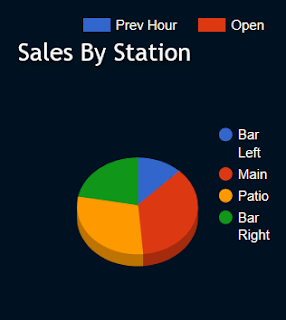
Comments
Post a Comment